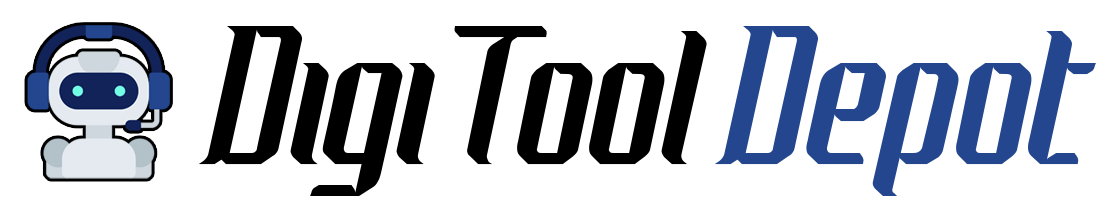The Ultimate Social Media Content Calendar Template for Entrepreneurs
by digitooldepot.com in Blog on 2 November 2024
The Ultimate Social Media Content Calendar Template for Entrepreneurs
Consistency is key when it comes to social media, and the best way to maintain that consistency is by using a content calendar. A social media content calendar allows you to plan, organize, and schedule your posts in advance, ensuring that you maintain a steady presence on your social platforms. This is particularly crucial for busy entrepreneurs juggling multiple tasks.
In this post, we’ll guide you through how to create an effective content calendar that saves you time and keeps your marketing efforts on track.
1. Define Your Content Goals
Before jumping into the content calendar, it’s important to set clear goals for your social media strategy. Ask yourself what you want to achieve:
- Increase brand awareness: Your goal may be to reach more people and increase your follower count.
- Drive traffic to your website: You may want to focus on content that encourages users to click through to your website or landing page.
- Boost engagement: If engagement is your primary objective, your posts should invite likes, comments, shares, and saves.
- Generate leads: Perhaps your goal is to convert your followers into leads by driving them toward a specific offer or download.
Having specific goals in mind will help guide the types of content you should focus on. For instance, if your goal is to drive engagement, you’ll want to include interactive content like polls, questions, or user-generated content. If your goal is to drive traffic, posts that link to blog articles, case studies, or landing pages should be prioritized.
Pro Tip: Use SMART goals (Specific, Measurable, Achievable, Relevant, and Time-bound) to keep your objectives clear and achievable. For example, “Increase website traffic by 20% in the next 3 months.”
2. Choose Your Content Pillars
Content pillars are the main topics or themes you will regularly cover in your social media posts. These pillars are often aligned with your brand’s overall mission and the needs of your audience. For example, if you’re a fitness coach, your content pillars might include:
- Fitness tips
- Nutrition advice
- Client success stories
- Motivational quotes
By defining 3-5 content pillars, you’ll ensure that your social media feed stays cohesive and aligned with your brand’s messaging. Content pillars also make it easier to generate post ideas since you can create multiple posts under each theme.
Pro Tip: If you’re struggling to come up with content pillars, think about the questions your audience frequently asks or the problems they commonly face. Your content should be a mix of educational, promotional, and engaging material.
3. Plan Content Types
Once you’ve established your content pillars, it’s time to think about the specific types of posts you’ll create for each pillar. The key here is to mix up your content formats to keep your audience engaged. Some ideas include:
- Educational posts: Share tips, how-tos, or industry insights.
- Promotional content: Highlight products, services, or upcoming events.
- User-generated content: Showcase posts from your customers or followers.
- Interactive posts: Use polls, quizzes, or questions to boost engagement.
- Behind-the-scenes: Give a glimpse of your work process or team.
Each type of content serves a different purpose, so incorporating a variety will help you cater to different audience segments and keep your social media fresh.
Pro Tip: Use the 80/20 rule: 80% of your content should educate, entertain, or inform your audience, while 20% can promote your business.
4. Set Up a Scheduling Tool
Now that you know what content you’re posting, it’s time to start scheduling it. A scheduling tool will allow you to plan posts in advance and ensure that your content goes live at the right time. Some popular scheduling tools include:
- Hootsuite
- Buffer
- Later
- Planoly (specifically for Instagram)
- CoSchedule
These tools allow you to batch-create content and set it to post at optimal times based on when your audience is most active. Most tools also offer insights into your engagement metrics, helping you understand which posts are performing best.
Pro Tip: Use the “auto-schedule” feature available on many tools to automatically post at peak engagement times. This is particularly useful if you manage accounts across different time zones.
5. Create and Optimize Your Calendar
Once you’ve chosen a scheduling tool, it’s time to build your actual content calendar. This will be the blueprint for your social media strategy. Here’s a simple structure to follow when setting up your calendar:
- Dates: Schedule posts for specific days and times.
- Content type: Label each post as educational, promotional, behind-the-scenes, etc.
- Platform: Determine which platform (Instagram, Twitter, Facebook, etc.) each post will go live on.
- Captions: Write out your captions in advance and ensure they align with your brand voice.
- Hashtags: Research and include relevant hashtags to increase visibility.
- Links: If you’re promoting blog posts, products, or events, make sure you’ve included the correct links.
Your calendar doesn’t have to be overly complicated. A simple Google Sheet or Excel document can work wonders, or you can use the built-in content calendar features of tools like Later or CoSchedule.
Pro Tip: Revisit and update your calendar monthly. As you track performance, you can adjust your strategy based on what’s working and what’s not.
Conclusion
A social media content calendar is an invaluable tool for entrepreneurs looking to stay organized and consistent with their online presence. By defining your goals, organizing your content pillars, and using a scheduling tool, you’ll streamline your workflow and ensure that your social media strategy aligns with your business objectives.
Remember, social media success doesn’t happen overnight—it requires consistency, creativity, and careful planning. With the right content calendar in place, you’ll be on the right path to building an engaged audience and growing your business.
Call to Action (CTA): “Ready to start planning your social media posts? Download our free social media content calendar template to keep your strategy organized and effective!”